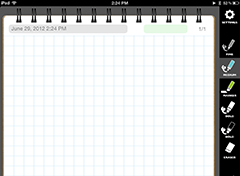>>日本語
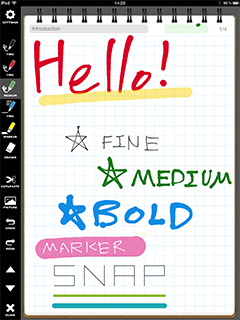
In addition, you can set grid snap pen for drawing straight lines.


App supports zoom in/out or rotate the picture.
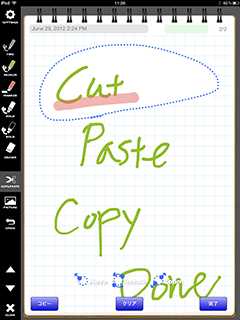


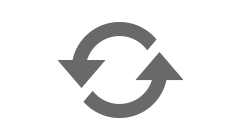
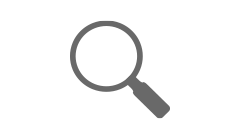
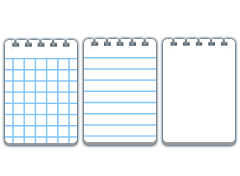
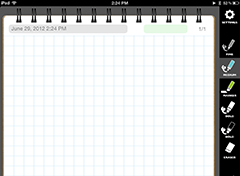
Writing and Editing
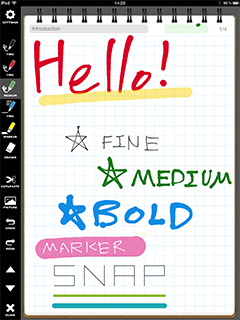
Preset colors and types
You can choose pens from 4 types (thin, medium, bold and marker) and 16 colors.In addition, you can set grid snap pen for drawing straight lines.

Freely editing
Tune up your pen's color and size from pre-set if you need.
Pictures
Take a picture in app or choose a picture from your Photo Library, and paste it on the page.App supports zoom in/out or rotate the picture.
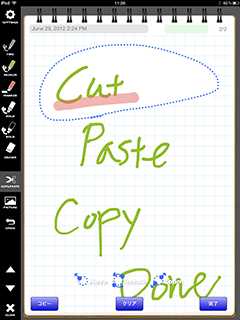
Cut and Copy
You can move or copy selected area with zoom or rotate.Viewing

Flip Pages
Your writings are able to read with notepad looks and simple finger-gestures.
Thumbnail-view
Easy to choose from your notepads with thumbnail of the page open last.Evernote
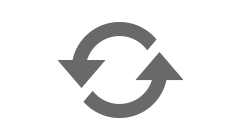
Sync with Evernote
If you sign in your Evernote, zoNote sync all your notepads with Evernote.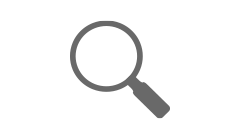
Use OCR searching
Evernote gives OCR search for handwriting. It is able to use it in zoNote if you sync notes.Other useful function
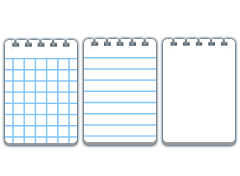
Choosable backgrounds
You can choose three papers for background - Ruled paper, square paper and plain paper.